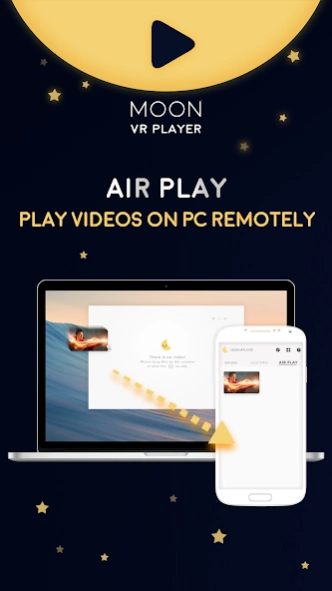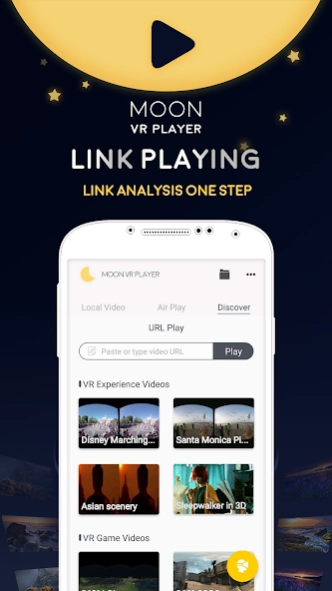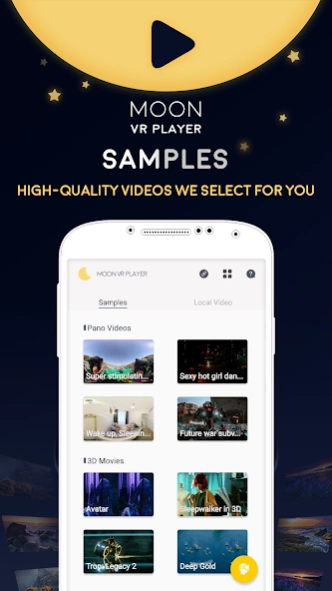Moon VR Player Lite 3d/360/180 2.5.0
Free Version
Publisher Description
Moon VR Player Lite 3d/360/180 - vrvideovrplayercardboarddaydream360video180video3dfilmvrappvrfilmVRPlayerFREE
Moon VR player is powerful and totally free, has no ads. You can even use it to watch the videos on your computer smoothly without copying it into your phone, which frees up your memory!
Features:
- Watch videos on your computer by Air Play without copying them
- Support analyzing online videos of Youtube links
- Support all vr modes: 3d180°360°2dhalf side by sideup and downpanoramic video.
- Support all video formats: mkv/mp4/wav/mov/avi/rmvb/flv
- Support substitle
- Support 4K video playback.
- Support gyro control.
Upcoming features:
- More background like in cinema or at home.
With these features, Moon VR Player will be a useful tool in your VR experience.
Our Mission for the Future:
Help everyone all over the world capture and share wonderful vitural reality experiences.
How do I play Moon VR Player on Samsung Gear VR?
- Please follow the following guide: https://www2.oculus.com/experiences/gear-vr/945657588886188/
How do I watch videos on my computer by Air Play?
- Please download Air Play software from our office site: https://moonplayerapp.com. There is a guidence in Moon VR player app.
Office Site: https://moonplayerapp.com
Develop email: vrexplorer2014@gmail.com
Facebook group: https://www.facebook.com/groups/436396456530979/
About Moon VR Player Lite 3d/360/180
Moon VR Player Lite 3d/360/180 is a free app for Android published in the Recreation list of apps, part of Home & Hobby.
The company that develops Moon VR Player Lite 3d/360/180 is Rock VR. The latest version released by its developer is 2.5.0.
To install Moon VR Player Lite 3d/360/180 on your Android device, just click the green Continue To App button above to start the installation process. The app is listed on our website since 2017-09-18 and was downloaded 22 times. We have already checked if the download link is safe, however for your own protection we recommend that you scan the downloaded app with your antivirus. Your antivirus may detect the Moon VR Player Lite 3d/360/180 as malware as malware if the download link to com.vrexplorer.vrcinema is broken.
How to install Moon VR Player Lite 3d/360/180 on your Android device:
- Click on the Continue To App button on our website. This will redirect you to Google Play.
- Once the Moon VR Player Lite 3d/360/180 is shown in the Google Play listing of your Android device, you can start its download and installation. Tap on the Install button located below the search bar and to the right of the app icon.
- A pop-up window with the permissions required by Moon VR Player Lite 3d/360/180 will be shown. Click on Accept to continue the process.
- Moon VR Player Lite 3d/360/180 will be downloaded onto your device, displaying a progress. Once the download completes, the installation will start and you'll get a notification after the installation is finished.